 |
Building Web with CMS Development |
Building websites with Content Management Systems (CMS) development involves using platforms that facilitate the creation, management, and modification of digital content. CMS platforms simplify web development by providing pre-built templates, plugins, and administrative interfaces, enabling both technical and non-technical users to build and maintain websites efficiently. Here’s an overview of CMS development for building websites:
Benefits of Using CMS for Website Development
Ease of Use: CMS platforms offer intuitive interfaces and WYSIWYG (What You See Is What You Get) editors, making it accessible for non-technical users to create and update content without coding knowledge.
Content Management: Centralized content management allows users to create, edit, organize, and publish content (text, images, videos) easily.
Customization: CMS platforms provide themes/templates that can be customized to suit branding and design requirements. Plugins and extensions extend functionality without extensive custom coding.
SEO-Friendly: Many CMSs include SEO tools and features to optimize content for search engines, improving visibility and search engine rankings.
Scalability: CMSs are scalable, accommodating websites of various sizes and handling increased traffic by leveraging caching, CDN integration, and database optimization.
Security: Regular updates and security patches are provided by CMS developers to protect against vulnerabilities, ensuring website security.
Popular CMS Platforms
WordPress:
- Usage: Widely used for blogs, small to medium-sized websites, and even e-commerce sites (with WooCommerce plugin).
- Features: Extensive theme and plugin ecosystem, SEO tools, user-friendly dashboard, community support.
Drupal:
- Usage: Ideal for complex, high-traffic websites, including corporate sites, government portals, and community platforms.
- Features: Customizable, robust security framework, scalability, advanced user roles and permissions.
Joomla:
- Usage: Suitable for social networking sites, e-commerce, and multi-language websites.
- Features: Flexible and extensible, multi-language support, user management, built-in caching.
Magento:
- Usage: Dedicated e-commerce platform for medium to large online stores.
- Features: Extensive e-commerce functionalities, product management, payment gateway integration, scalability.
Shopify:
- Usage: Hosted e-commerce platform for setting up online stores quickly.
- Features: Easy setup, customizable themes, secure payment options, inventory management.
Steps in CMS-Based Website Development
Planning and Requirements Gathering:
- Define project goals, target audience, content structure, and functionality requirements.
CMS Selection:
- Choose a CMS platform based on project requirements, scalability, security, and ease of use.
Installation and Setup:
- Install the chosen CMS on a web server. Configure settings, databases, and initial setup.
Theme/Template Selection and Customization:
- Select a suitable theme/template or create a custom design. Customize colors, fonts, layouts to match branding guidelines.
Content Creation and Management:
- Create pages, posts, and other content types. Use CMS tools for formatting, media embedding, and SEO optimization.
Functionality Enhancement with Plugins/Extensions:
- Install and configure plugins/extensions to add desired functionalities like contact forms, SEO tools, social media integration.
Testing and Debugging:
- Test website functionality, responsiveness, and cross-browser compatibility. Debug issues and optimize performance.
Launch and Maintenance:
- Deploy the website to the live server. Monitor performance, security updates, and regularly update content.
Tips for Effective CMS Website Development
Backup Regularly: Implement regular backups of website files and databases to prevent data loss.
Stay Updated: Keep CMS core, themes, and plugins/extensions updated to ensure security and functionality.
Optimize Performance: Use caching mechanisms, optimize images, and minify CSS/JS files to improve website speed.
SEO Optimization: Utilize SEO tools and best practices to optimize content, meta tags, and URLs for search engines.
User Training: Provide training to content editors and administrators on using the CMS effectively.
By leveraging CMS platforms effectively, businesses and developers can create dynamic, user-friendly websites that meet specific goals, cater to target audiences, and adapt to evolving digital needs.

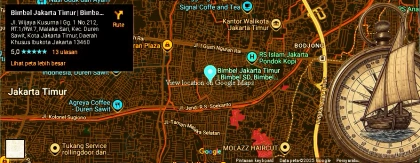








.webp)
