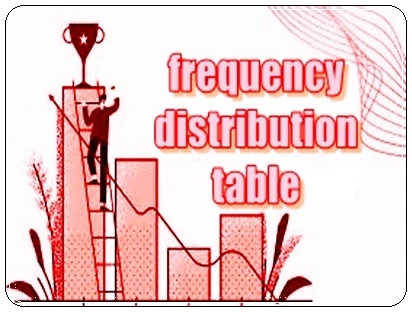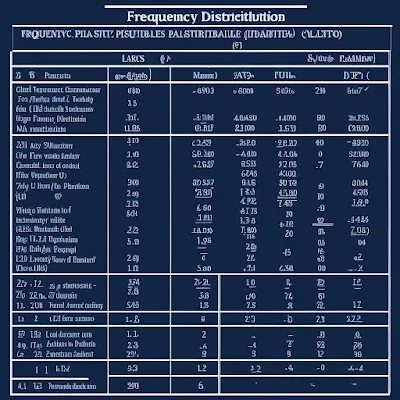Frequency Distribution Table Statistics
A frequency distribution table is a method used in statistics to organize and summarize the data by grouping it into intervals or categories and showing the number of occurrences (frequency) in each interval or category. This table helps in understanding the distribution of data and identifying patterns or trends within the dataset.
Here's a basic example of how a frequency distribution table might look:
| Interval | Frequency |
|---|---|
| 0-10 | 5 |
| 11-20 | 8 |
| 21-30 | 12 |
| 31-40 | 6 |
In this example, the data has been divided into intervals (e.g., 0-10, 11-20, etc.), and the frequency column indicates how many data points fall within each interval.
Frequency distribution tables are often accompanied by visual representations such as histograms, bar graphs, or frequency polygons to provide a clearer understanding of the data distribution. These tables are particularly useful for summarizing large datasets and identifying key characteristics of the data, such as central tendency, dispersion, and skewness.
What is complete frequency distribution table?
A complete frequency distribution table provides a comprehensive summary of the data by including additional information such as cumulative frequencies, relative frequencies, and cumulative relative frequencies. Here's a breakdown of each component typically found in a complete frequency distribution table:
1. Interval or Class Limits: This column represents the intervals or ranges into which the data is grouped. Each interval has a lower limit and an upper limit.
2. Frequency (f): This column displays the count of observations falling within each interval.
3. Cumulative Frequency (cf): This column shows the running total of frequencies as you move down the table. It helps in analyzing the distribution of data across intervals.
4. Relative Frequency (rf): This column represents the proportion of observations in each interval relative to the total number of observations. It is calculated by dividing the frequency of each interval by the total number of observations.
5. Cumulative Relative Frequency (crf): This column displays the running total of relative frequencies as you move down the table. It helps in understanding the cumulative distribution of data.
Here's an example of a complete frequency distribution table:
| Interval | Frequency (f) | Cumulative Frequency (cf) | Relative Frequency (rf) | Cumulative Relative Frequency (crf) |
|---|---|---|---|---|
| 0-10 | 5 | 5 | 0.10 | 0.10 |
| 11-20 | 8 | 13 | 0.16 | 0.26 |
| 21-30 | 12 | 25 | 0.24 | 0.50 |
| 31-40 | 6 | 31 | 0.12 | 0.62 |
In this example, you can see how each component adds more insight into the distribution of the data, allowing for a more thorough analysis.
What is a frequency distribution in statistics?
In statistics, a frequency distribution is a representation of the number of occurrences (frequency) of each unique value or interval in a dataset. It provides a summary of the distribution of data by grouping it into categories or intervals and counting the frequency of observations falling within each category or interval.
Frequency distributions are commonly used to understand the distribution of a variable, identify patterns or outliers in the data, and make comparisons between different groups or datasets. They are particularly useful when dealing with large datasets or continuous variables where individual values may be numerous or spread out.
Frequency distributions can be presented in various forms, including tables, histograms, bar charts, and frequency polygons. These visual representations help in interpreting the data more easily and making meaningful insights or conclusions.
How do I find the frequency in a frequency distribution table?
To find the frequency in a frequency distribution table, you simply need to look at the count of observations within each category or interval. The frequency represents the number of times a particular value or range of values occurs in the dataset.
Here are the general steps to find the frequency in a frequency distribution table:
1. Examine the Table: Look at the frequency distribution table, which typically consists of intervals or categories along with their corresponding frequencies.
2. Identify the Interval or Category: Find the specific interval or category you are interested in.
3. Read the Frequency: Look at the frequency value associated with the interval or category. This value represents the count of observations within that interval or category.
For example, consider the following frequency distribution table:
| Interval | Frequency |
|---|---|
| 0-10 | 5 |
| 11-20 | 8 |
| 21-30 | 12 |
| 31-40 | 6 |
Similarly, if you want to find the frequency of the interval "21-30", you would find the corresponding frequency value, which is 12, indicating that there are 12 observations in the dataset falling within the range from 21 to 30.
What are the 3 types of frequency distributions?
In statistics, frequency distributions can be categorized into three main types based on the nature of the data being analyzed:
1. Simple Frequency Distribution: This type of frequency distribution is used when dealing with categorical or qualitative data. It involves counting the frequency of each category or value within the dataset. Simple frequency distributions are typically presented in tables, bar charts, or pie charts.
2. Grouped Frequency Distribution: Grouped frequency distributions are used when dealing with continuous or quantitative data that are grouped into intervals or classes. Instead of listing every individual data point, the data is grouped into intervals, and the frequency of observations within each interval is recorded. Grouped frequency distributions are commonly presented in tables or histograms.
3. Cumulative Frequency Distribution: Cumulative frequency distributions provide a summary of the frequencies accumulated up to a certain point in the dataset. It involves adding up the frequencies as you move through the data. Cumulative frequency distributions can be either simple or grouped and are often used to calculate percentiles or construct cumulative frequency curves.
These types of frequency distributions help in organizing and summarizing data, making it easier to understand the distribution patterns, identify outliers, and draw meaningful conclusions from the dataset.
What is a Frequency Distribution?
A frequency distribution is a tabular or graphical representation of data that shows the number of times (frequency) each value or range of values occurs in a dataset. It provides a summary of the distribution of data by organizing it into categories or intervals and counting the frequency of observations within each category or interval.
Frequency distributions are commonly used in statistics to:
1. Understand the distribution of data: By examining the frequencies of different values or ranges, analysts can gain insights into the spread, central tendency, and variability of the data.
2. Identify patterns and trends: Frequency distributions help in identifying patterns or trends in the data, such as modes (most frequently occurring values) or clusters of values.
3. Compare different groups or datasets: Frequency distributions allow for comparisons between different groups or datasets, highlighting similarities or differences in the distribution of values.
Frequency distributions can be presented in various formats, including tables, histograms, bar charts, and frequency polygons. These visual representations help in interpreting the data more easily and making meaningful insights or conclusions.
What any Type of frequency distribution?
Frequency distributions can be categorized into various types depending on the nature of the data being analyzed and the purpose of the analysis. Some common types of frequency distributions include:
1. Simple Frequency Distribution: This type of frequency distribution is used for categorical or qualitative data. It involves counting the frequency of each category or value within the dataset. Simple frequency distributions are typically presented in tables, bar charts, or pie charts.
2. Grouped Frequency Distribution: Grouped frequency distributions are used for continuous or quantitative data that are grouped into intervals or classes. Instead of listing every individual data point, the data is grouped into intervals, and the frequency of observations within each interval is recorded. Grouped frequency distributions are commonly presented in tables or histograms.
3. Cumulative Frequency Distribution: Cumulative frequency distributions provide a summary of the frequencies accumulated up to a certain point in the dataset. It involves adding up the frequencies as you move through the data. Cumulative frequency distributions can be either simple or grouped and are often used to calculate percentiles or construct cumulative frequency curves.
4. Relative Frequency Distribution: Relative frequency distributions express the frequency of each category or interval as a proportion or percentage of the total frequency. It helps in understanding the proportion of observations in each category relative to the total number of observations.
5. Cumulative Relative Frequency Distribution: Similar to cumulative frequency distributions, cumulative relative frequency distributions provide a summary of the relative frequencies accumulated up to a certain point in the dataset. It involves adding up the relative frequencies as you move through the data.
These are some of the common types of frequency distributions used in statistics. The choice of distribution type depends on the characteristics of the data and the analytical objectives.
How to make a frequency table?
To create a frequency table, you'll follow these general steps:
1. Organize Your Data: Arrange your dataset in ascending or descending order, depending on the nature of the data. This step is particularly important when dealing with quantitative data.
2. Determine Categories or Intervals: Decide on the categories or intervals you'll use to group your data. For qualitative data, these might be the distinct values present in the dataset. For quantitative data, you'll need to decide on appropriate intervals.
3. Count Frequencies: For each category or interval, count the number of observations (frequency) that fall within it.
4. Display the Data: Present your findings in a tabular format, typically with two columns: one for the categories or intervals and another for the corresponding frequencies.
Here's a step-by-step example of creating a frequency table for a set of quantitative data:
Let's say you have the following dataset of exam scores:
```
72, 85, 62, 78, 90, 85, 72, 68, 75, 82, 90, 78, 85, 72, 68, 75, 82, 90, 78, 85
```
1. Organize Your Data: Arrange the data in ascending order:
```
62, 68, 68, 72, 72, 72, 75, 75, 78, 78, 78, 82, 82, 85, 85, 85, 85, 90, 90, 90
```
2. Determine Categories or Intervals: Decide on intervals. For simplicity, let's use intervals of 5:
```
60-64, 65-69, 70-74, 75-79, 80-84, 85-89, 90-94
```
3. Count Frequencies: Count the frequencies of observations falling within each interval:
```
Interval | Frequency
-----------------------
60-64 | 1
65-69 | 2
70-74 | 3
75-79 | 2
80-84 | 2
85-89 | 4
90-94 | 3
```
4. Display the Data: Present the frequency table in a tabular format, as shown above.
This frequency table provides a clear summary of the distribution of exam scores, making it easier to analyze and interpret the data.
How to make an ungrouped frequency table?
To create an ungrouped frequency table, follow these steps:
1. Organize Your Data: Arrange your dataset in ascending or descending order, depending on the nature of the data. This step is particularly important when dealing with quantitative data.
2. Identify Distinct Values: For qualitative (categorical) data, identify all the distinct values present in the dataset. For quantitative (numerical) data, identify each unique value.
3. Count Frequencies: Count the number of occurrences of each distinct value in the dataset. This count represents the frequency of each value.
4. Display the Data: Present your findings in a tabular format, typically with two columns: one for the distinct values and another for the corresponding frequencies.
Here's an example demonstrating how to create an ungrouped frequency table:
Suppose you have the following dataset representing the scores of students in a class:
```
85, 92, 75, 85, 78, 92, 85, 90, 78, 85, 75, 82
```
1. Organize Your Data: Arrange the data in ascending order:
```
75, 75, 78, 78, 82, 85, 85, 85, 85, 90, 92, 92
```
2. Identify Distinct Values: The distinct values in the dataset are 75, 78, 82, 85, 90, and 92.
3. Count Frequencies: Count the frequency of each distinct value:
- 75: 2
- 78: 2
- 82: 1
- 85: 4
- 90: 1
- 92: 2
4. Display the Data:
```
Value | Frequency
-------------------
75 | 2
78 | 2
82 | 1
85 | 4
90 | 1
92 | 2
```
This ungrouped frequency table provides a clear summary of the distribution of scores in the dataset, showing the frequency of each distinct value.
How to make a grouped frequency table?
To create a grouped frequency table, follow these steps:
1. Organize Your Data: Arrange your dataset in ascending order if dealing with quantitative data.
2. Determine the Number of Intervals: Decide on the number of intervals (also known as classes) you want to use. The choice of intervals can affect the interpretation of your data. A common guideline is to use between 5 to 20 intervals, depending on the size and spread of your data.
3. Calculate the Range: Find the range of your data by subtracting the smallest value from the largest value. This helps in determining the width of each interval.
4. Calculate the Interval Width: Divide the range by the number of intervals to find the approximate width of each interval. Round up to a convenient number if necessary.
5. Determine the Starting Point: Decide on a starting point for your intervals. This is typically the smallest value in your dataset, or a convenient value close to it.
6. Create Intervals: Use the starting point and the interval width to create the intervals. Each interval should not overlap with others and should cover the entire range of your data.
7. Count Frequencies: Count the number of observations falling within each interval.
8. Display the Data: Present your findings in a tabular format, typically with two columns: one for the intervals and another for the corresponding frequencies.
Here's an example illustrating these steps:
Let's say you have the following dataset of exam scores:
```
62, 68, 68, 72, 72, 72, 75, 75, 78, 78, 78, 82, 82, 85, 85, 85, 85, 90, 90, 90
```
1. Organize Your Data: Already done in ascending order.
2. Determine the Number of Intervals: Let's choose 5 intervals.
3. Calculate the Range: Range = Largest Value - Smallest Value = 90 - 62 = 28
4. Calculate the Interval Width: Interval Width ≈ Range / Number of Intervals ≈ 28 / 5 ≈ 5.6
5. Determine the Starting Point: Starting Point ≈ Smallest Value = 62
6. Create Intervals:
- 60-65
- 66-71
- 72-77
- 78-83
- 84-89
7. Count Frequencies:
- 60-65: 1
- 66-71: 2
- 72-77: 5
- 78-83: 4
- 84-89: 5
8. Display the Data:
```
Interval | Frequency
-----------------------
60-65 | 1
66-71 | 2
72-77 | 5
78-83 | 4
84-89 | 5
```
This grouped frequency table provides a concise summary of the distribution of exam scores, making it easier to interpret and analyze the data.
How to make a relative frequency table?
To create a relative frequency table, you'll follow these steps:
1. Construct a Frequency Table: First, create a frequency table listing the categories or intervals and their corresponding frequencies.
2. Calculate Total Frequency: Sum up all the frequencies in your frequency table to find the total number of observations.
3. Calculate Relative Frequencies: For each category or interval, divide its frequency by the total frequency. This will give you the proportion or percentage of observations in each category relative to the total.
4. Display the Data: Present your findings in a tabular format, typically with two columns: one for the categories or intervals and another for the corresponding relative frequencies.
Here's an example of how to create a relative frequency table based on the frequency table we previously constructed for the exam scores:
```
Interval | Frequency
-----------------------
60-65 | 1
66-71 | 2
72-77 | 5
78-83 | 4
84-89 | 5
```
1. Calculate Total Frequency: Sum up the frequencies:
Total Frequency = 1 + 2 + 5 + 4 + 5 = 17
2. Calculate Relative Frequencies: For each interval, divide its frequency by the total frequency and express the result as a proportion or percentage.
- For interval 60-65: Relative Frequency = 1 / 17 ≈ 0.0588
- For interval 66-71: Relative Frequency = 2 / 17 ≈ 0.1176
- For interval 72-77: Relative Frequency = 5 / 17 ≈ 0.2941
- For interval 78-83: Relative Frequency = 4 / 17 ≈ 0.2353
- For interval 84-89: Relative Frequency = 5 / 17 ≈ 0.2941
3. Display the Data:
```
Interval | Relative Frequency
--------------------------------
60-65 | 0.0588
66-71 | 0.1176
72-77 | 0.2941
78-83 | 0.2353
84-89 | 0.2941
```
In this relative frequency table, each relative frequency represents the proportion of observations in each interval relative to the total number of observations, providing a normalized view of the data distribution.
How to make a cumulative frequency table?
To create a cumulative frequency table, you can follow these steps:
1. Start with a Frequency Table: Begin with a frequency table that lists the intervals or categories and their corresponding frequencies.
2. Calculate Cumulative Frequencies: For each interval or category, sum up the frequencies of that interval and all the intervals before it. This cumulative sum represents the total frequency up to that interval.
3. Display the Data: Present your findings in a tabular format, typically with two columns: one for the intervals or categories and another for the corresponding cumulative frequencies.
Here's an example demonstrating how to create a cumulative frequency table based on the frequency table we previously constructed for the exam scores:
```
Interval | Frequency
-----------------------
60-65 | 1
66-71 | 2
72-77 | 5
78-83 | 4
84-89 | 5
```
1. Calculate Cumulative Frequencies:
- For interval 60-65: Cumulative Frequency = 1
- For interval 66-71: Cumulative Frequency = 1 (from interval 60-65) + 2 = 3
- For interval 72-77: Cumulative Frequency = 3 (from intervals 60-65 and 66-71) + 5 = 8
- For interval 78-83: Cumulative Frequency = 8 (from intervals 60-65, 66-71, and 72-77) + 4 = 12
- For interval 84-89: Cumulative Frequency = 12 (from intervals 60-65, 66-71, 72-77, and 78-83) + 5 = 17
2. Display the Data:
```
Interval | Cumulative Frequency
--------------------------------
60-65 | 1
66-71 | 3
72-77 | 8
78-83 | 12
84-89 | 17
```
In this cumulative frequency table, each cumulative frequency represents the total number of observations up to that interval. It provides a summary of the distribution of data, helping to analyze the progression of frequencies as you move through the intervals.
How to graph a frequency distribution?
To graph a frequency distribution, you can use various types of graphs, depending on the nature of your data. Here are the steps to graph a frequency distribution using a histogram, which is commonly used for representing frequency distributions of quantitative data:
1. Prepare Your Data:
- Organize your data into intervals or categories. If you haven't already done so, you may need to group your data into intervals.
- Calculate the frequency of observations within each interval.
2. Determine the Intervals:
- Decide on the width and number of intervals for your histogram. The number of intervals can affect the interpretation of your data and should typically be between 5 and 20, depending on the size and spread of your data.
- Calculate the range of your data by subtracting the smallest value from the largest value.
- Divide the range by the number of intervals to determine the width of each interval.
3. Create the Histogram:
- Draw a horizontal axis (x-axis) representing the intervals or categories.
- Draw a vertical axis (y-axis) representing the frequency of observations.
- Ensure that each bar is touching the adjacent bars to indicate continuity in the data.
- Draw bars for each interval, with the height of each bar representing the frequency of observations within that interval.
- Label the axes appropriately and provide a title for the histogram.
4. Add Additional Information (Optional):
- You may choose to add additional elements to your histogram, such as a title, axis labels, and a legend if you're comparing multiple datasets.
5. Finalize and Interpret:
- Review your histogram to ensure it accurately represents your data.
- Interpret the histogram by analyzing the distribution of frequencies and identifying any patterns or trends.
Here's an example demonstrating how to create a histogram for a frequency distribution:
Suppose you have the following frequency distribution:
| Interval | Frequency |
|---|---|
| 60-65 | 3 |
| 66-71 | 6 |
| 72-77 | 10 |
| 78-83 | 8 |
| 84-89 | 5 |
You can follow the steps above to create a histogram with the intervals on the x-axis and the frequencies on the y-axis. Each bar's height corresponds to the frequency of observations within that interval. Ensure the bars are touching to represent continuity in the data. Label the axes appropriately and provide a title for the histogram.
What are the Components of Frequency Distribution?
The components of a frequency distribution include:
1. Data: The raw data being analyzed, which can be either qualitative (categories) or quantitative (numerical values).
2. Intervals or Categories: For quantitative data, the data is often grouped into intervals or categories to make analysis easier. These intervals are defined based on the range of values present in the dataset.
3. Frequency: The frequency represents the number of times each interval or category occurs in the dataset. It shows how many observations fall within each interval or category.
4. Cumulative Frequency: In cumulative frequency distribution, this component represents the running total of frequencies as you move through the intervals or categories. It helps in understanding the cumulative distribution of data.
5. Relative Frequency: Relative frequency is the proportion of observations in each interval or category relative to the total number of observations. It is calculated by dividing the frequency of each interval by the total number of observations.
6. Cumulative Relative Frequency: Similar to cumulative frequency, cumulative relative frequency shows the running total of relative frequencies as you move through the intervals or categories. It helps in understanding the cumulative distribution of relative frequencies.
These components collectively provide a comprehensive summary of the distribution of data, facilitating analysis and interpretation. Depending on the type of data and analysis required, some components may be more relevant than others.
What is the Difference Between Frequency Table and Frequency Distribution?
A frequency table and a frequency distribution are closely related concepts used in statistics, but they serve slightly different purposes:
1. Frequency Table:
2. Frequency Distribution:
- A frequency distribution, on the other hand, is a broader concept that encompasses the entire set of values in a dataset and their corresponding frequencies.
- A frequency table is a tabular representation of data that shows the number of times each distinct value occurs in a dataset.
- It lists the values or categories in one column and their corresponding frequencies (counts) in another column.
- Frequency tables are typically used for organizing and summarizing raw data, providing a clear overview of the distribution of values within the dataset.
- Frequency tables can be used for both qualitative (categorical) and quantitative (numerical) data.
- Frequency distributions provide a more comprehensive summary of the data distribution, particularly when dealing with large datasets or continuous variables.
- It not only lists the individual values and their frequencies but also groups values into intervals or classes, especially when dealing with continuous data.
- Frequency distributions can include additional components such as cumulative frequencies, relative frequencies, and cumulative relative frequencies, which offer further insights into the data distribution.
In summary, while a frequency table provides a basic summary of the frequencies of individual values in a dataset, a frequency distribution offers a more detailed and organized summary, especially for continuous data, by grouping values into intervals and providing additional statistics such as cumulative frequencies and relative frequencies.